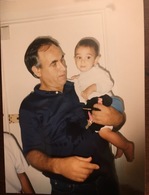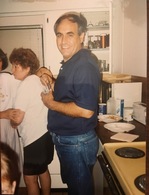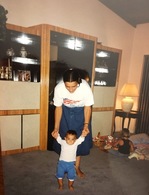Immediate Need
Greenlawn Funeral Home Inc
3506 North National
Springfield, MO 65803
Phone: 417-833-1111
Fax:
In Memory of
Daniel
Peana
Peana
1952 - 2018
Memorial Candle Tribute From
Greenlawn Funeral Home Inc
"We are honored to provide this Book of Memories to the family."
View full message >>>
Memorial Candle Tribute From
Minh Tue Vo
"I met Mr. Peana many years ago at MIT. He was a very warm and welcoming man. I w"
View full message >>>
Memorial Candle Tribute From
Minh Tue Vo
"I met Mr. Peana many years ago at MIT. He was a very warm and welcoming man. I w"
View full message >>>
Memorial Candle Tribute From
Rodney Boone
"Daniel made it a joy to discuss Biblical truths. It's amazing to meet another Ch"
View full message >>>
Memorial Candle Tribute From
Greg Richardson
"Daniel, what a wonderful friend you have been ! You always strengthened my lov"
View full message >>>
Memorial Candle Tribute From
Paul and Liliana Peana
"Your loss leaves a huge gap in our lives.You will live on forever in our hearts."
View full message >>>
Memorial Candle Tribute From
Ilie Talpasanu
"I was stunned when I heard today that Daniel is not with us anymore.
I am his f"
View full message >>>